Rendering HTML in Card Details
React Chrono provides the ability to render HTML content directly within the cardDetailedText section of timeline cards. This allows for rich text formatting, embedding links, lists, and other HTML elements.
Enabling HTML Rendering (v3.0 Grouped API)
To enable this feature, use the content.allowHTML configuration:
jsx
import React from "react";
import { Chrono } from "react-chrono";
const eventsWithHTML = [
{
title: 'May 1940',
cardTitle: 'Dunkirk Evacuation',
url: 'https://www.historic-uk.com/HistoryUK/HistoryofBritain/The-Evacuation-of-Dunkirk/', // Example URL for the card
media: {
name: 'Dunkirk beach',
source: {
url: 'https://i2-prod.mirror.co.uk/incoming/article10847802.ece/ALTERNATES/s810/PAY-Dunkirk-in-colour.jpg',
},
type: 'IMAGE',
},
cardSubtitle: 'Men of the British Expeditionary Force (BEF) wade out to a destroyer.',
// cardDetailedText can be a string or an array of strings with HTML
cardDetailedText: [
`On 10 May 1940, <a href="https://www.britannica.com/biography/Adolf-Hitler" target="_blank" rel="noopener noreferrer">Hitler</a> began his <strong>long-awaited</strong> offensive in the west. <br>`,
`Key points:
<ul>
<li>Holland capitulated after only five days.</li>
<li>Belgians surrendered on 28 May.</li>
<li>British and French troops were in danger of being cut off.</li>
<li>The evacuation, codenamed 'Operation Dynamo', began.</li>
</ul>
`,
`<p>Read more about <a href="https://www.iwm.org.uk/history/the-evacuation-of-dunkirk" target="_blank" rel="noopener noreferrer">Operation Dynamo</a>.</p>`
],
},
// ... more events
];
function TimelineWithHTMLContent() {
return (
<Chrono
items={eventsWithHTML}
mode="vertical"
content={{
allowHTML: true // Enable HTML parsing
}}
/>
);
}
export default TimelineWithHTMLContent;Using v2.x Syntax (Still Supported)
jsx
<Chrono
items={eventsWithHTML}
mode="vertical"
parseDetailsAsHTML={true}
/>How It Works
When content.allowHTML is true:
- The content of
cardDetailedText(whether a single string or an array of strings) is parsed as HTML. - You can use various HTML tags like
<a>,<strong>,<em>,<ul>,<li>,<br>,<p>, etc.
Security Note
React Chrono uses the xss library to sanitize the HTML content before rendering it. This helps protect against cross-site scripting (XSS) attacks by filtering out potentially malicious code. However, always be mindful of the source of your HTML content.
Important Considerations
- Default Behavior: By default,
content.allowHTMLisfalse. If not enabled, HTML tags incardDetailedTextwill be rendered as plain text. - Content Source: Ensure that the HTML content you provide is well-formed.
- Styling: You might need to add custom CSS to style the rendered HTML elements to match your timeline's design.
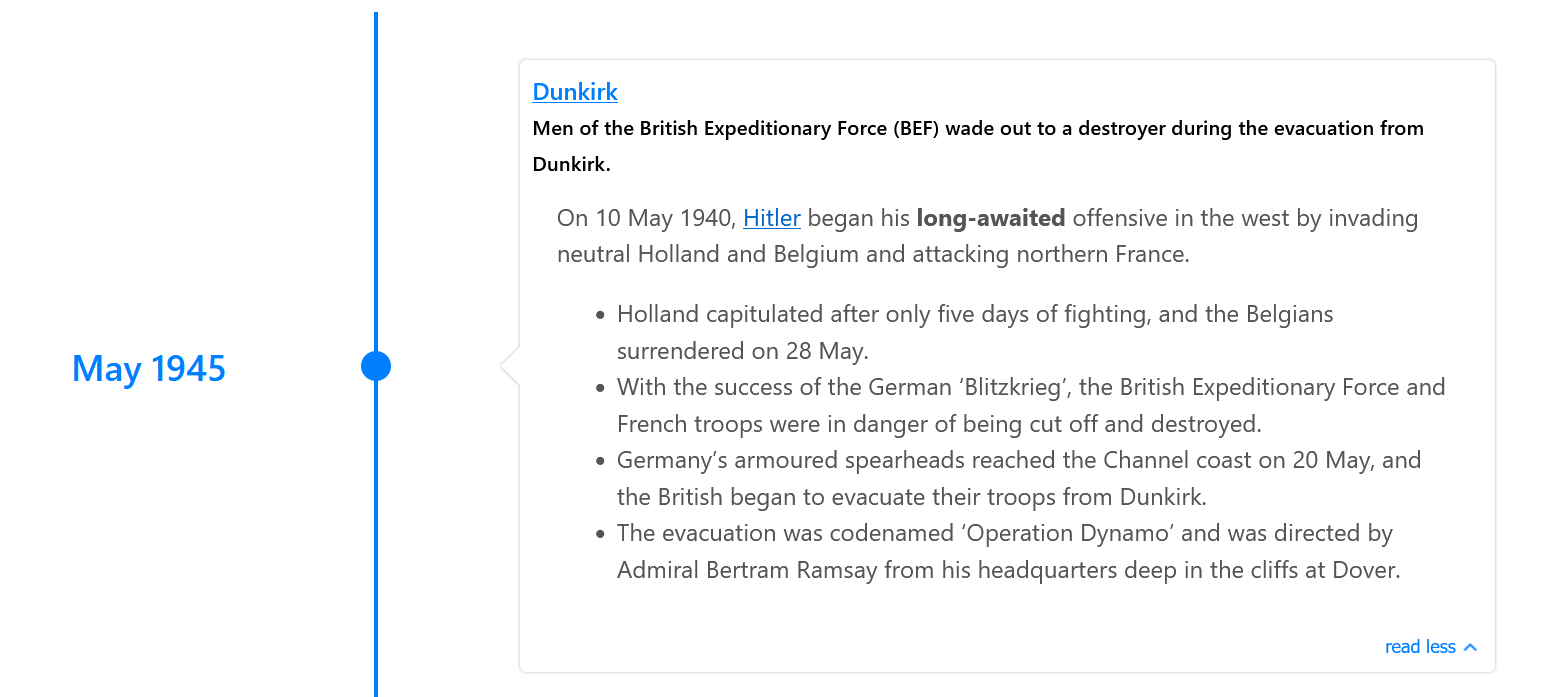
Complete Example with v3.0 Syntax
jsx
<Chrono
items={eventsWithHTML}
mode="vertical"
content={{
allowHTML: true
}}
/>Using v2.x Syntax (Still Supported)
jsx
<Chrono
items={eventsWithHTML}
mode="vertical"
parseDetailsAsHTML={true}
/>This feature offers a flexible way to include richly formatted descriptions, links to external resources, or any other HTML-based information directly within your timeline cards.