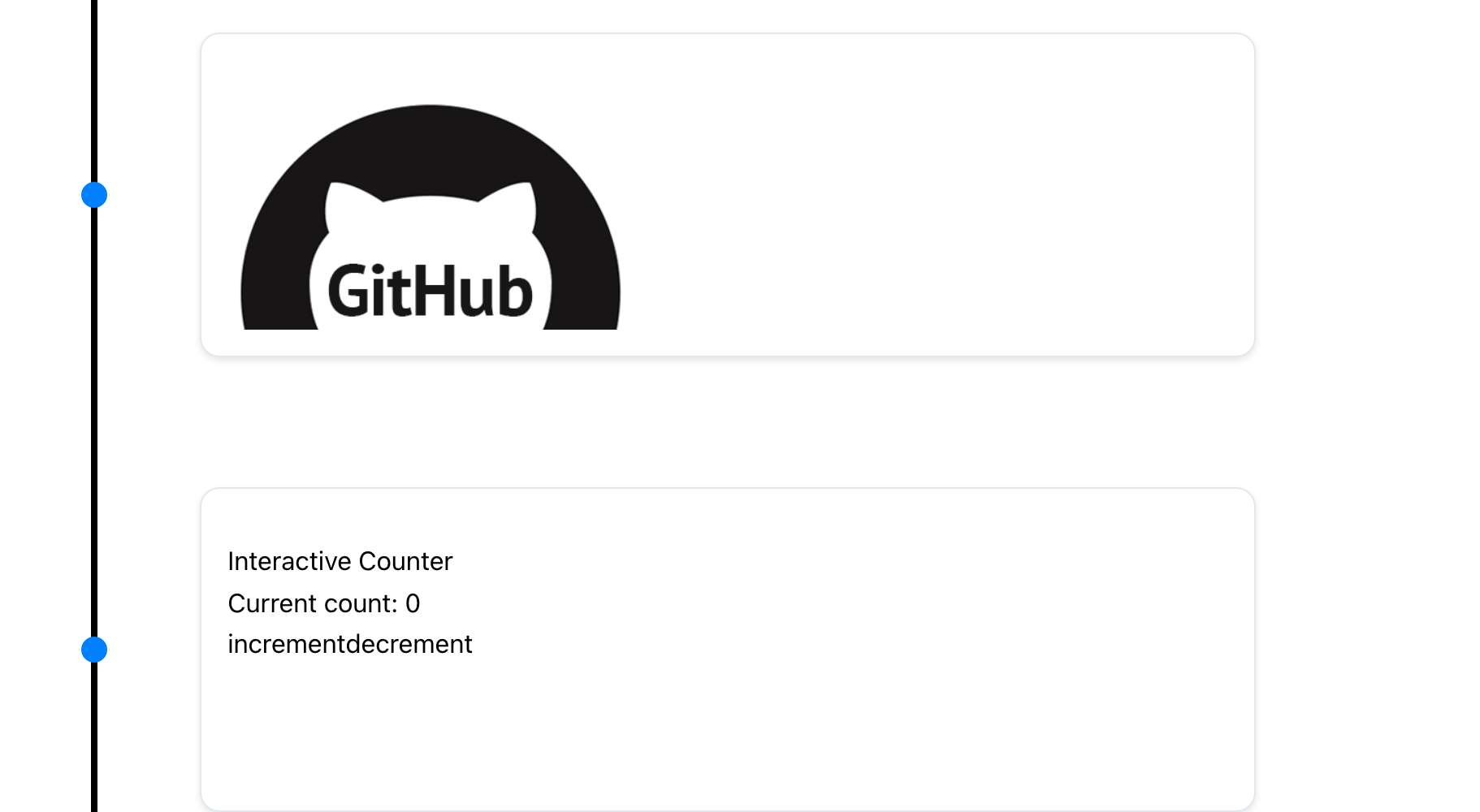Custom Card Rendering
React Chrono allows for custom rendering of timeline cards. By passing JSX elements as children to the <Chrono> component, you can replace the default card rendering with your own custom content.
This feature offers flexibility in how timeline data is presented, enabling unique and tailored user experiences.
How It Works
When you provide child elements to the <Chrono> component, these elements are used to render the timeline cards sequentially.
- If you pass custom content, it will be used for the initial cards.
- If the number of custom content elements is less than the total number of items in the
itemsprop, the remaining cards will be rendered using the default mechanism, picking data from theitemsarray.
For instance, if you have an items array with 10 entries and provide 4 custom JSX elements, the first 4 cards will display your custom content. The subsequent 6 cards will render based on the data from items[4] to items[9].
Custom Content Format
Any valid JSX can be used for custom content. This includes:
- Standard HTML tags (e.g.,
<div>,<h1>,<p>) - Custom React components
Example
Below is an example demonstrating how to use custom rendering:
import React from "react";
import { Chrono } from "react-chrono";
// Define custom content for the first two cards
const customContent = [
<div key="card1">
<h3>Custom Card 1</h3>
<p>This is the first custom card with unique content.</p>
</div>,
<div key="card2">
<h3>Custom Card 2</h3>
<p>This is the second custom card, also uniquely rendered.</p>
</div>,
];
// Define data for the timeline (can be more than custom content)
const items = [
{
title: "Event 1", // Corresponds to customContent[0]
// Other props for item 1 can be provided but won't be used for default rendering if custom content is present
},
{
title: "Event 2", // Corresponds to customContent[1]
},
{
title: "Event 3",
cardTitle: "Default Card 3",
cardSubtitle: "Subtitle for Card 3",
cardDetailedText: "Detailed text for the third card, rendered by default.",
},
// ... more items
];
function MyTimeline() {
// Pass items and customContent as children
return (
<Chrono items={items} mode="vertical">
{customContent}
</Chrono>
);
}
export default MyTimeline;Using v2.x Syntax (Still Supported)
<Chrono items={items} mode="vertical">
{customContent}
</Chrono>In this example:
- The first two timeline cards will render
customContent[0]andcustomContent[1]. - The third card (and any subsequent cards) will use the default rendering mechanism based on the
itemsarray.
TIP
Custom rendering is a powerful feature for tailoring the visual appearance and structure of your timeline cards. It allows for the integration of complex components or specific layouts that go beyond the default card structure.