Slideshow Mode
React Chrono includes a slideshow feature that automatically transitions through timeline cards. This is available in all timeline modes.
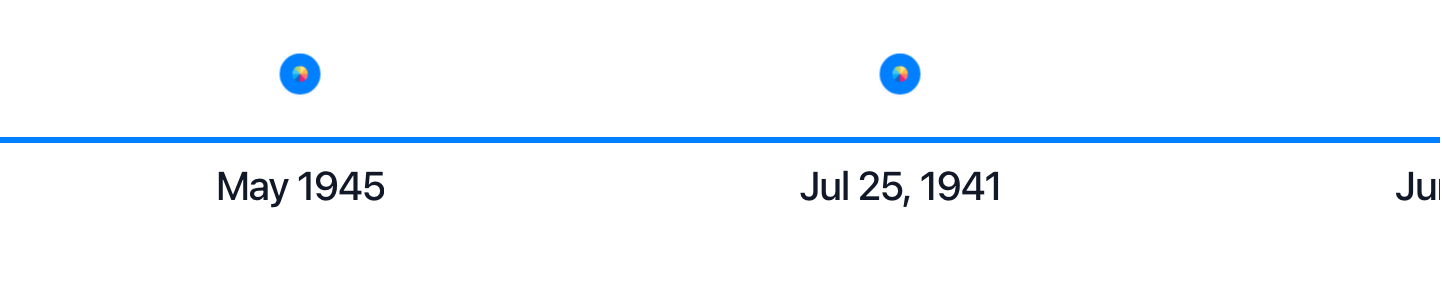
Enabling Slideshow (v3.0 Grouped API)
Use the animation.slideshow configuration to enable and customize slideshow behavior:
<Chrono
items={items}
animation={{
slideshow: {
enabled: true,
duration: 3000 // Each card shows for 3 seconds
}
}}
/>Using v2.x Syntax (Still Supported)
<Chrono items={items} slideShow={true} slideItemDuration={3000} />Configuring Slide Duration
The duration property (or slideItemDuration in v2.x) controls how long each timeline card is displayed before transitioning to the next. This value is specified in milliseconds.
<Chrono
items={items}
animation={{
slideshow: {
enabled: true,
duration: 4000 // 4 seconds per card
}
}}
/>Slideshow Animation Types
React Chrono offers different animation types for slideshow transitions:
reveal: Timeline cards are revealed one after another with a fade-in effectfade: Cards animate in from alternating sides (previouslyslide_from_sidesin v2.x)slide: Cards slide into view (previouslyslide_inin v2.x)
v3.0 Syntax
<Chrono
items={items}
animation={{
slideshow: {
enabled: true,
type: 'fade' // or 'reveal', 'slide'
}
}}
/>Using v2.x Syntax (Still Supported)
<Chrono
items={items}
slideShow={true}
slideShowType="slide_from_sides" // Old values still work
/>Note: v2.x values are automatically converted:
'slide_in'→'slide''slide_from_sides'→'fade''reveal'→'reveal'(unchanged)
Overall Progress Bar
React Chrono includes an overall progress bar that shows the global progress across all timeline items during slideshow mode.
v3.0 Syntax
<Chrono
items={items}
animation={{
slideshow: {
enabled: true,
duration: 3000,
showOverallProgress: true // Default: true when enabled
}
}}
/>Using v2.x Syntax (Still Supported)
<Chrono
items={items}
slideShow={true}
showOverallSlideshowProgress={true}
/>The progress bar appears at the top of the screen and can be disabled by setting showOverallProgress: false.
Controlling the Slideshow
Users can typically control the slideshow via the control panel (if enabled):
- Play/Pause Button: Starts or stops the automatic progression of the slideshow.
- Escape Key: Pressing the "Escape" key on the keyboard usually stops/cancels the slideshow.
Example Usage
v3.0 Syntax (Recommended)
import React from "react";
import { Chrono } from "react-chrono";
const slideshowItems = [
{
title: "2020 - The Beginning",
cardTitle: "Project Inception",
cardSubtitle: "Ideas and Concepts",
cardDetailedText: "Initial brainstorming and planning phase for the new project.",
media: {
type: "IMAGE",
source: {
url: "https://picsum.photos/id/1018/1000/600",
},
},
},
{
title: "2021 - Development",
cardTitle: "Building the Core",
cardSubtitle: "Coding and Prototyping",
cardDetailedText: "Intensive development period, focusing on core features and functionality.",
media: {
type: "IMAGE",
source: {
url: "https://picsum.photos/id/1015/1000/600",
},
},
},
{
title: "2022 - Launch",
cardTitle: "Product Release",
cardSubtitle: "Going Live",
cardDetailedText: "Successful launch of the product to the market, gathering user feedback.",
media: {
type: "IMAGE",
source: {
url: "https://picsum.photos/id/1016/1000/600",
},
},
},
];
function MyTimelineSlideshow() {
return (
<Chrono
items={slideshowItems}
mode="horizontal"
animation={{
slideshow: {
enabled: true,
duration: 4000,
type: 'fade',
showOverallProgress: true
}
}}
/>
);
}
export default MyTimelineSlideshow;