Vertical Modes
Vertical Timeline
In vertical mode, events are displayed in a vertical orientation. Each event is represented by a card that contains a title, subtitle, and content. The cards are stacked on top of each other, with the latest event at the top.
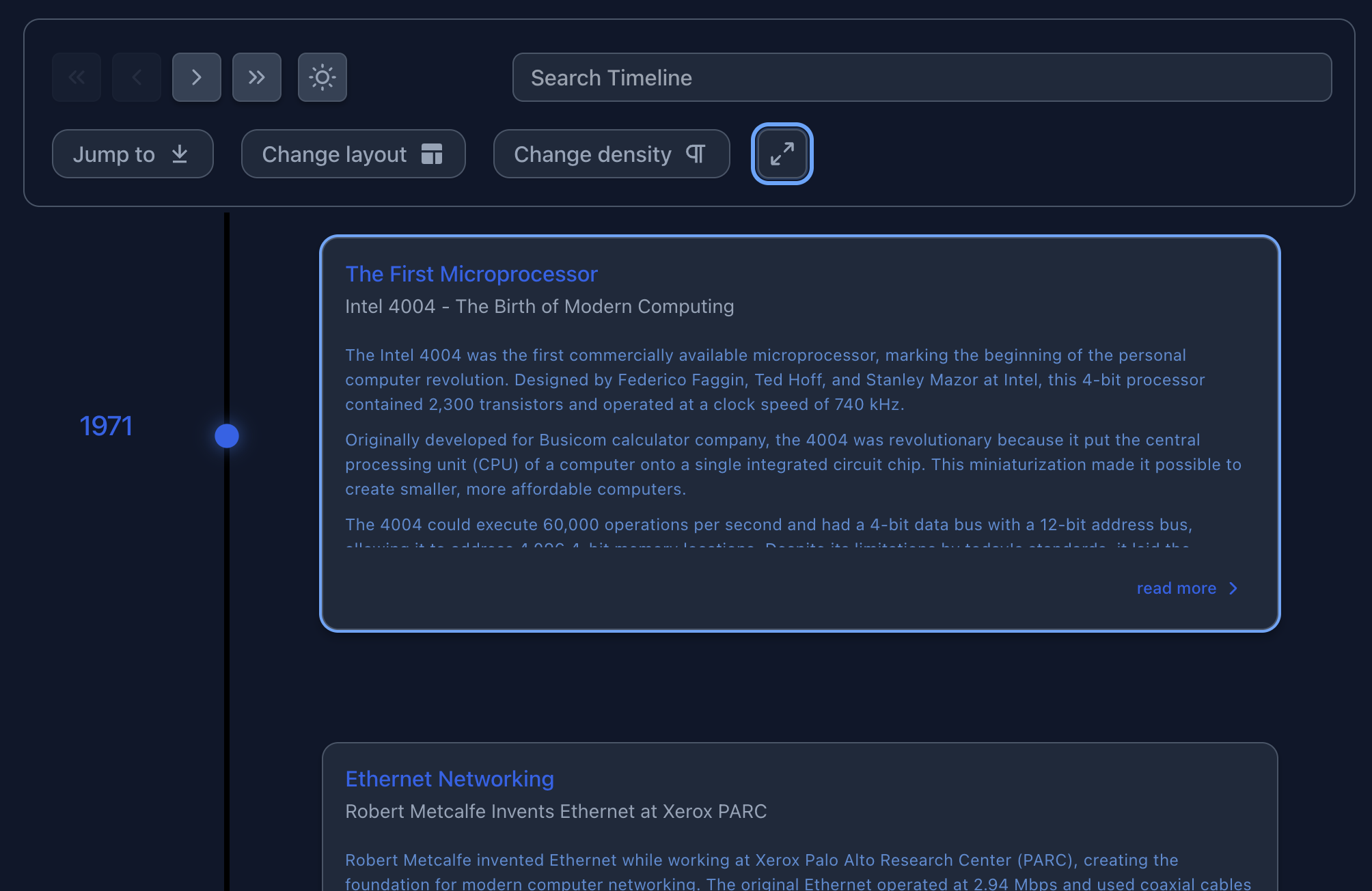
Example (v3.0):
jsx
import { Chrono } from 'react-chrono';
const items = [
{
title: "January 2022",
cardTitle: "1",
cardSubtitle: "Event 1 Subtitle",
cardDetailedText: "This is the first event on the timeline.",
},
{
title: "February 2022",
cardTitle: "2",
cardSubtitle: "Event 2 Subtitle",
cardDetailedText: "This is the second event on the timeline.",
},
{
title: "March 2022",
cardTitle: "3",
cardSubtitle: "Event 3 Subtitle",
cardDetailedText: "This is the third event on the timeline.",
}
];
const VerticalTimeline = () => {
return (
<Chrono
items={items}
mode="vertical"
/>
);
};
export default VerticalTimeline;Interactive Demo
Using v2.x Syntax (Still Supported)
jsx
<Chrono
items={items}
mode="VERTICAL"
/>Vertically Alternating Timeline
In alternating mode, events are displayed in a vertical orientation with alternating positions. This creates a zigzag pattern that can be visually appealing. Each event is represented by a card that contains a title, subtitle, and content. The cards are stacked on top of each other with cards alternating between left and right sides.
Example (v3.0):
jsx
import { Chrono } from "react-chrono";
const items = [
{
title: "January 2022",
cardTitle: "Event 1",
cardSubtitle: "Event 1 Subtitle",
cardDetailedText: "This is the first event on the timeline.",
},
{
title: "February 2022",
cardTitle: "Event 2",
cardSubtitle: "Event 2 Subtitle",
cardDetailedText: "This is the second event on the timeline.",
},
{
title: "March 2022",
cardTitle: "Event 3",
cardSubtitle: "Event 3 Subtitle",
cardDetailedText: "This is the third event on the timeline.",
}
];
const VerticalAlternatingTimeline = () => {
return (
<Chrono
items={items}
mode="alternating"
layout={{
itemWidth: 150
}}
/>
);
};
export default VerticalAlternatingTimeline;Interactive Demo
Using v2.x Syntax (Still Supported)
jsx
<Chrono
items={items}
mode="VERTICAL_ALTERNATING"
itemWidth={150}
/>